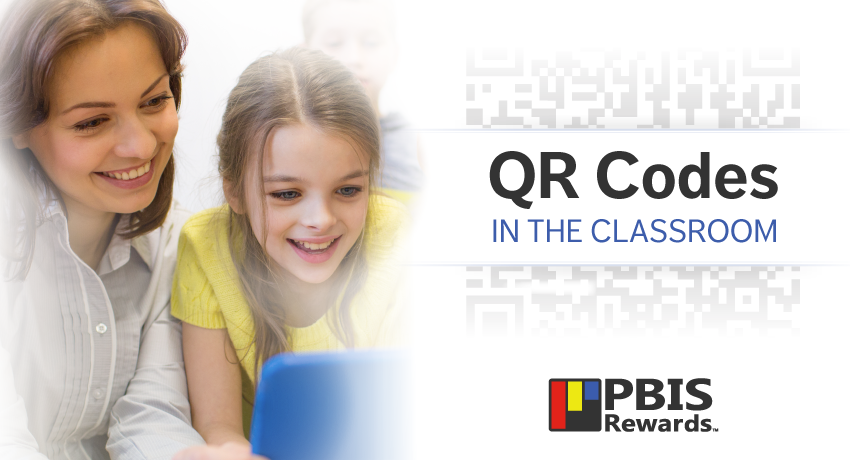No matter the grade level you teach, chances are you’re always on the lookout for ways to engage your students. Incorporating technology into the classroom can make this endeavor a great deal more appealing for teacher and student alike, and one of the more adaptable uses of #edtech can be found in QR codes. Admittedly, we are biased, because we make great use of QR codes in our PBIS Rewards service.
What is a QR code?
You’ll find QR codes just about everywhere, because they’re easy to generate and can be used for so many purposes. But what, exactly, is a QR code?
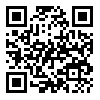
You can think of a QR code as a barcode on steroids. In both cases, we use the QR code or barcode to encode text as a visual image that can be scanned quickly and easily and then decoded. Most barcodes represent just a little bit of information (e.g, a product ID number) while a QR code could represent a long string of letters and numbers over 4,000 characters in length. This is possible partly because a QR code encodes the data in a 2-dimensional image; barcodes are in 1-dimension.
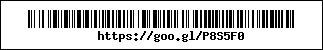
The barcode above encodes the same string as the QR code above it, which consists of 21 characters. As the number of characters gets longer, the barcode becomes impractical because it keeps getting longer. Not so for the QR code. The square dots become a little denser, but it is still completely practical to use all the way up to 4,296 characters (even longer if the characters are all numeric).
The QR code is also more forgiving if damaged. There is some error-correction built into the encoding so a QR code that is damaged can often still be scanned correctly. Barcodes are not nearly as forgiving. Additionally, a smartphone can almost always read a QR code faster than a barcode because the smartphone app doesn’t care which direction it scans the QR code. Scanning the barcode usually requires a precise orientation of the barcode to the smartphone.
One downside to a QR code – if you are using a separate barcode scanning device (not a smartphone app), the scanner must be capable of scanning 2D barcodes (another term for QR codes). Lower cost barcode scanners cannot do this.
How do QR codes work?
If you do not really care how they work just skip down to the next section. However, if you are a geek like us, then you might find this interesting! The larger squares found in three of the four corners of a QR code act as alignment targets, while the small square in the remaining corner allows the scanner to normalize the size and angle of the image. This is why the scanner doesn’t care about the orientation. The squares at the corners help it determine the orientation of the QR code. The smaller squares aligned near the three larger squares provide information about the formatting being used in the image, which the scanner will use to interpret the code found in the rest of the image. QR code size is measured in pixels, which can range from 21×21 to 177×177 pixels; the more pixels, the more information a QR code can contain.
If you really want to understand every aspect of how they encode data, see the QR Code Tutorial at Thonky.com.
Using QR codes in the classroom
Depending on your school’s policy toward student cell phone use, QR codes can be a great boost to your teaching efforts. If you do a Google or Pinterest search for “QR codes in the classroom,” you’ll see the numerous ways educators at every grade level are using them for instructional purposes:
- Study guides
- Pictures
- Assignment information
- Links to videos
- Task cards
- Fun activities like scavenger hunts
- Self-checking
- …the options are endless!
Because QR codes can be used with both smartphones and tablet computers, they can become part of your classroom regardless of school policy on student devices. If your students aren’t allowed to bring cell phones into the classroom, you can still use QR codes with your school-issued tablets.
QR Code Generators
QR codes have many implementations and are easy to create. You can also establish a specific QR code for information (such as homework assignments) and simply change the destination on the backside, instead of generating a new code each time. There are a number of free QR code generators online, so you have lots of options in finding one that fits your needs and tech ability. Here are just a few:
- Google URL Shortener (https://goo.gl/)
- www.qr-code-generator.com
- www.qrstuff.com
- www.the-qrcode-generator.com
- www.qrcode-monkey.com
- Canva QR Code Generator
QR codes as part of your PBIS program
One of the easiest uses for QR codes in a learning environment is to use them as part of your PBIS program. There are many ways to do this, including:
- Making QR reward coupons that students can select and scan for a surprise reward
- Encouraging students to turn in homework by self-reporting via a QR code
- Managing classroom exits (such as restroom breaks) to document patterns of behavior
Digital PBIS systems like PBIS Rewards are a natural fit for the use of QR codes. Creating a student ID containing a QR code unique to each student is simple, and a teacher or school staff member can use their smartphone to quickly connect to the PBIS Rewards app. In scanning the QR code on the ID, the PBIS Rewards app accesses that student’s information, allowing for a quick reward of points or a check of point totals. Students can also use the QR codes to view their PBIS Rewards account through the Student PBIS Rewards app.
If you’ve been seeking a better way to encourage classroom involvement as well as promote positive behavior among your students, consider using QR codes. They are simple to generate, appeal to a tech-savvy generation, and can provide a great deal of value to your teaching experience.