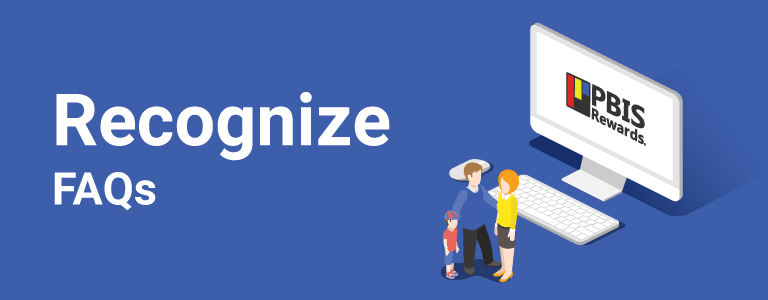
Recognize FAQs
How many behavior expectations can I have?
You can have up to seven expectations. Your school will customize what those expectations are.
How many points per expectation?
Each expectation can have one to three points available to award.
Our students already have and use paper tickets. Can they be converted to your system?
Yes, you can adjust students’ balances or use a custom amount to get their paper tickets converted to our system.
Can I give points to students who are not in my classes?
Yes, you can recognize any student in the school using the desktop portal or mobile app.
Do teachers have to have a mobile device to use the program?
No, they can implement all aspects of the program by using the desktop portal. Mobile devices make it convenient to use the program anywhere in the school, but they are not required.
Will we have to create all of the groups manually?
Groups can be imported or created manually. Grade level groups will be automatically be generated.
Can I take away points from a student?
PBIS Rewards follows the PBIS framework by only positively recognizing students and not taking away points after they’ve been awarded. We have an advanced referral system to document and manage behavior disciplinary issues.
Can student badges be used for anything else, or just PBIS Rewards?
Many schools have had success incorporating their student ID badges used for PBIS Rewards with other school programs, such as lunch or library systems. The student ID numbers will need to be the same across all systems in order to integrate them. Integrating with these other school systems will also depend on your barcode reader.
Are badges required?
You do not have to use badges, but it can limit the ability to use the mobile apps. There are other alternatives to traditional badges, such as printing on labels and roster sheets containing student QR codes. The labels are a great alternative to badges because you can put them on agenda books, desks, and more.
Can we print our own badges?
Sure! We have several different printing options available to schools. Within PBIS Rewards, you can generate a file to print your own badges using perforated business card paper and laminating materials or by printing them through a school badge printer.
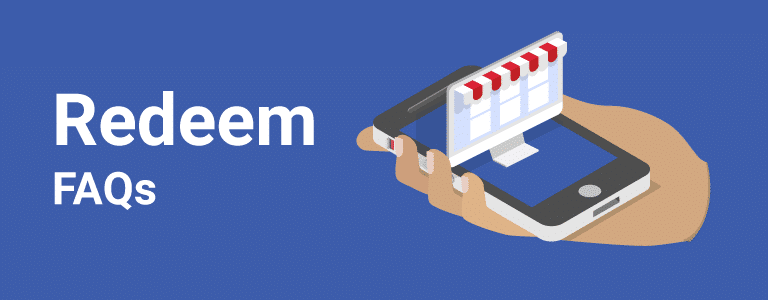
Redeem FAQs
Can students make purchases themselves using the student portal or student app?
On the student portal and student app, students can see how many points they have earned, what’s available in the stores, and upcoming events. Students cannot make purchases on their own and would need to get with a staff member to make a purchase. We’ve put staff in charge of this procedure for security purposes.
Can a student save a purchase for later?
Yes, by using the redeem feature within PBIS Rewards, students can purchase an item and save it for future use. Once a student uses a saved purchase with a teacher or staff member, the item will be removed from their account. Examples include homework passes, jeans day coupons, iPad time, etc.
How do we determine how many points each item costs?
After purchasing PBIS Rewards, you will receive implementation documents you can use to determine how to price store items or events. We also have reports that show how many points students have earned in a certain time period, which can be utilized when pricing items or events.
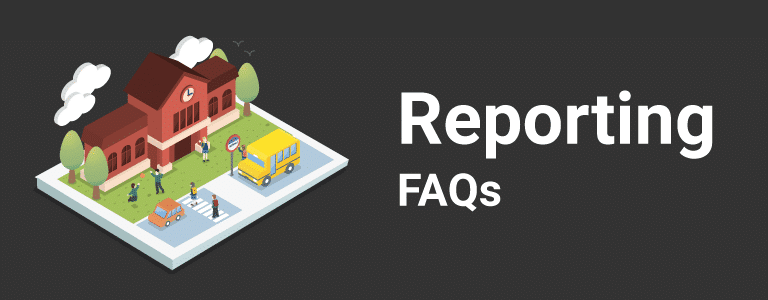
Reporting FAQs
Can teachers see how many points other teachers are giving out?
Only administrators can see activity for other teachers. Your staff members will only have reports that show their own activity and data. All student reports visible to staff will only show the points and referrals that the particular staff member gave the students.
What reporting capabilities are available?
There are many reports available to administrators, with some reports available for teachers/staff as well. These reports will show you data on points, referrals, store inventory, and more. We even have a report that shows you how consistent your staff is at recognizing student behavior.
General FAQs
Will substitute teachers be able to use the system?
Yes! Many schools create a few substitute accounts for them to use while they are in the school. If a substitute is a regular at the school, you can also create an account specifically for that substitute. With our reports, you can always keep track of the substitute usage within your school.
How much data does the mobile app use?
We have designed the app to consume very little data. We have analyzed data usage assuming a heavy user and 22 days of usage in a month, and that amount would be roughly 115 MB or .12 GB of data per month. Typical usage is much less.
If a teacher does not want to use his or her own cell phone, what are the other options?
If your school provides Wi-Fi, then any device that can access that Wi-Fi network and download apps from the iTunes store, Google Play store, or Amazon App Store will likely work. If no devices are available, the desktop portal will provide the same functionality that the app offers.
Does PBIS Rewards interface with any school information systems?
At this time, we do not, but we have reached out to a few to discuss this possibility.
Does PBIS Rewards take attendance?
We do not provide an attendance feature, as many of our schools will use their SIS for this.
How will I be able to train my administrators and staff?
We have training videos for both staff and administrators that will cover what they need know to fully utilize the program. We also have a support site that has many detailed articles/videos to answer the most commonly asked questions, as well as guides to cover many of the most-used features of the program.
How do I get started with PBIS Rewards?
Request a Price Quote from PBIS Rewards. Someone from our sales team will contact you to get a little information and provide you with a price and proposal. Once you sign this and send it back, we will assign an Onboarding Representative who will provide you with the information you need to begin the process of getting your school, staff, and student data into the system.
I want to get started now, but our budget meeting isn’t for another month. What should I do?
We will get you started right away after we receive a signed proposal. We will provide an invoice, and you can pay once your budget meeting is complete.

